Подключение к SSH с использованием ключей PuTTY
Задача:
Подключиться к удалённому хосту из Linux или MacOS с использованием ключа PuTTYДано:
Ключ в формате PuTTY, например new.remote.host.ppkКак сделать:
1. Установить puttygen
# Ubuntu
sudo apt-get install putty-tools
# Debian-like
apt-get install putty-tools
# RPM based
yum install putty
# Gentoo
emerge putty
# Archlinux
sudo pacman -S putty
# OS X
brew install putty
2. Конвертировать ключ в формат openssl
# Сформировать приватный ключ
puttygen new.remote.host.ppk -O private-openssh -o id_rsa_new.remote.host.key
# Сформиовать публичный ключ
puttygen new.remote.host.ppk -O public-openssh -o id_rsa_new.remote.host.pub
3. Установить ключи в ~/.ssh
4. Исправить разрешения
$ chmod 600 ~/.ssh/id_rsa_new.remote.host.key
$ chmod 666 ~/.ssh/id_rsa_new.remote.host.pub
5. Настроить подключение к хосту в ~/.ssh/config
Host new.remote.hostPROFIT:
Hostname new.remote.host
User remote-user
IdentityFile ~/.ssh/id_rsa_new.remote.host.key
$ ssh new.remote.host

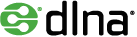
Комментарии
Отправить комментарий